
If you're not too computer savvy, here are some short step-by-step Tutorials on how to enable Farsi/Persian or any other languages on your Windows XP, Vista & Window7
How to add Farsi (Persian) in Windows XP
How to add Farsi (Persian) in Windows VISTA
How to add Farsi (Persian) in Windows 7
How to enable Persian Keyboard in Windows7 & Vista
Step-by-step explanation in Farsi on how to type in Persian in XP/ Vista/ 7
Here are also the step-by-step illustrated Tutorials in English & Persian/Farsi
- Illustrated Tutorial (in English)
- افزودن زبان فارسي به ويندوز -Illustrated Tutorial (in Farsi)
- افزودن زبان فارسی به ویندوز ویستا و 7
- Add Persian in Vista & Windows7

Farsi (Persian) Fonts -free download-چند فونت فارسی










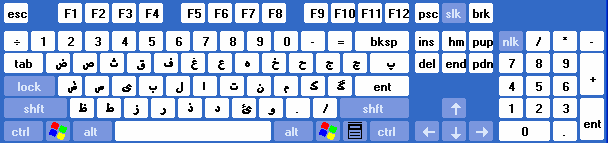













































0 comments:
Post a Comment